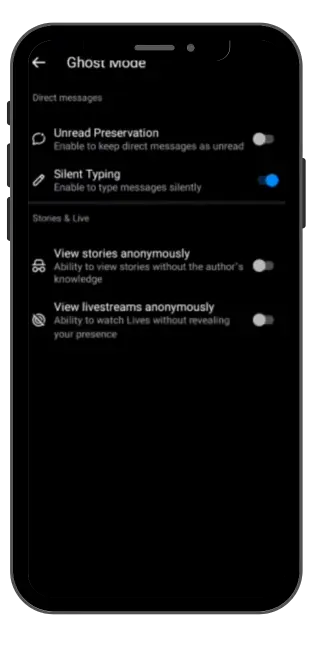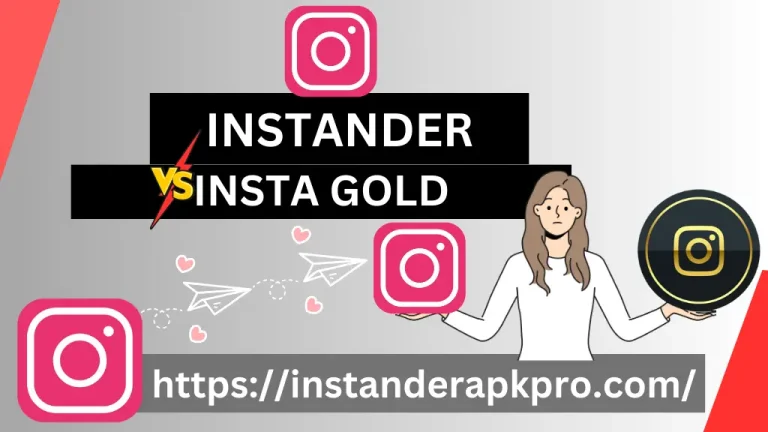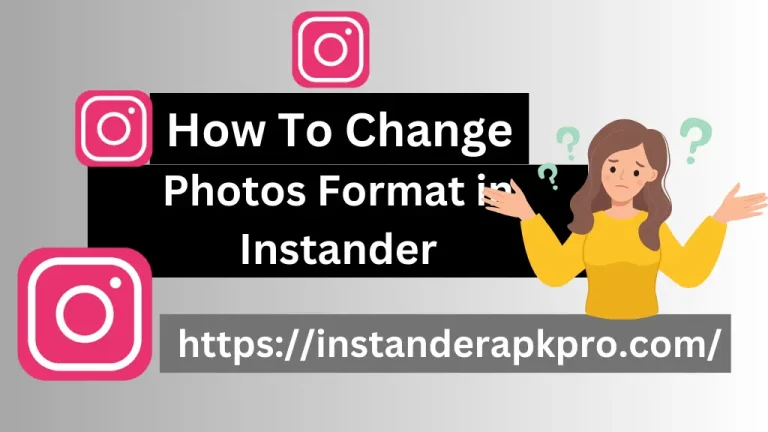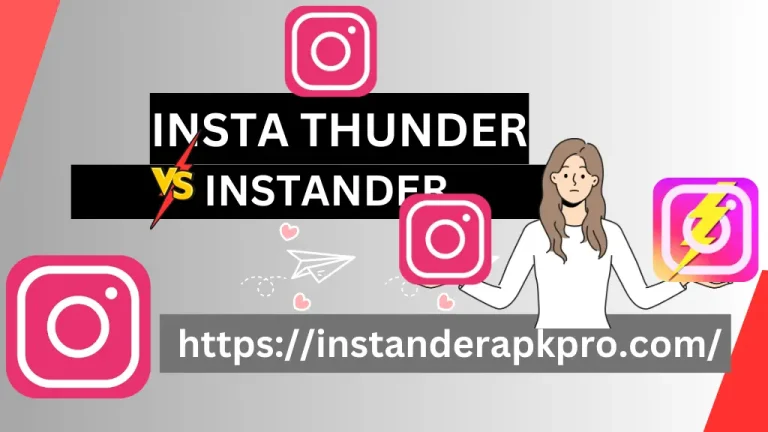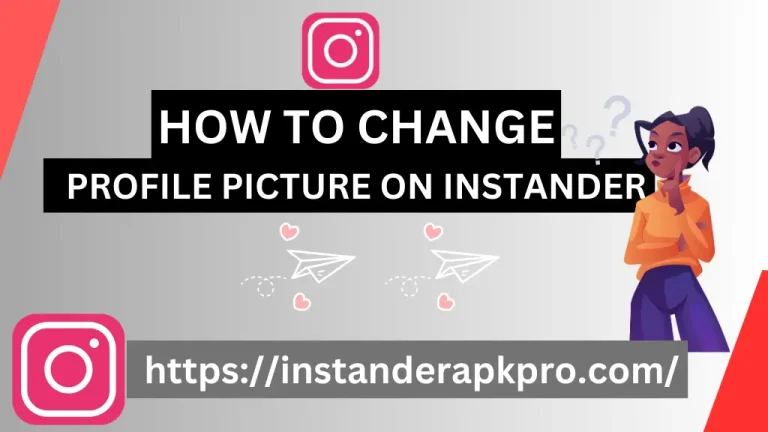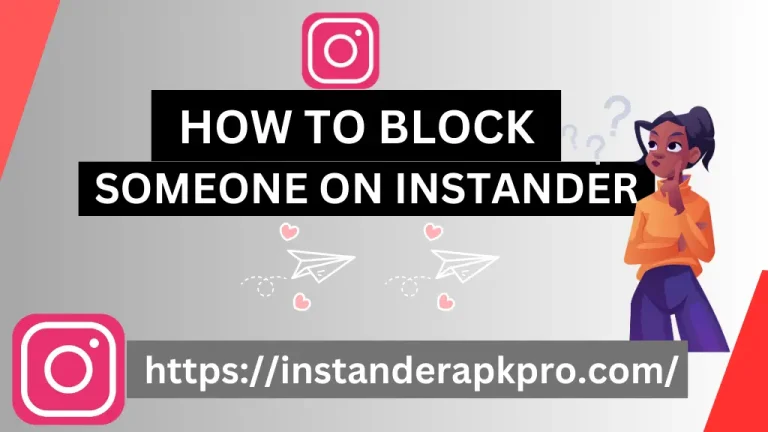How To Enable Ghost Mode in Instander v18.0

Hi, active users of the Instander. I hope you are safe and sound. In this article, we will tell you about What is Ghost mode of Instander and how to enable Ghost Mode in Instander.
What is Ghost Mode in Instander?
Ghost Mode is a special feature used by the user who wants to keep their identity hidden on the app to access various features like a ghost that are not available on Instagram. Ghost Mode helps the users to access the features below without the knowledge of other people.
Also Read: How to Download Instander APK For iOS
How To Enable Ghost Mode In Instander?
To turn on Ghost Mode in instander, you have to follow the following easy steps.
Step 1: open the Instander app on your iOS or android device simply by clicking on app icon.
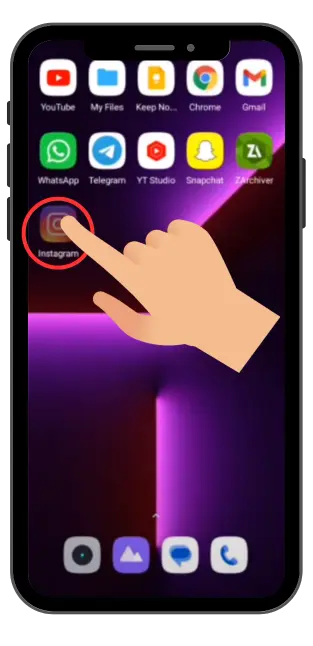
Step 2: long press on home icon for 3 second and wait.
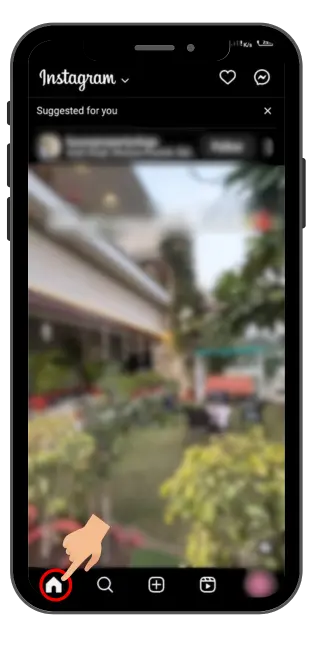
Step 3: Now two options will appear developer and instander settings.
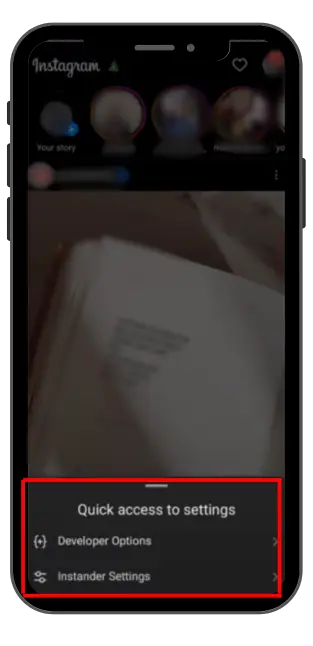
Step 4: Now tap on the instander settings and now look for Ghost mode.
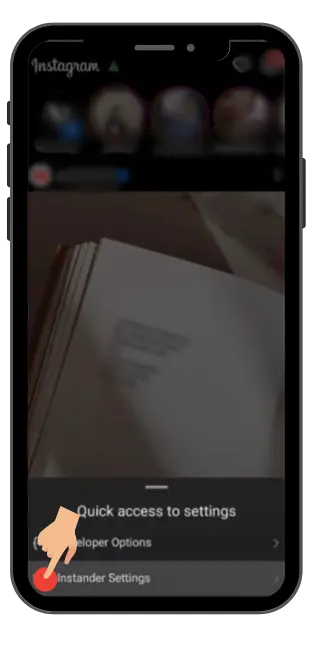
Step 5: Now simply tap on Ghost mode and the settings will appear for Ghost mode
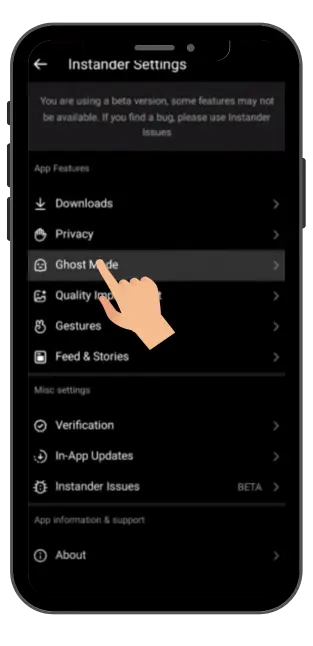
Step 6: Now you can simply enable Ghost Mode in Instander or customize the options to your requirements